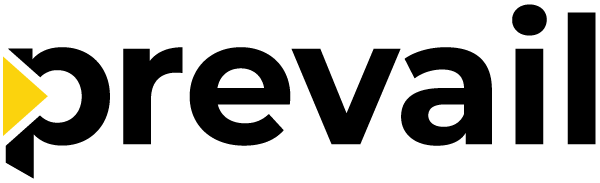What’s New at Prevail: Secure and Streamlined Exhibit Management, Instant Transcription, and More
In Q2, we made significant improvements to Prevail’s file management tools, instant transcription in sessions, and session preflight processes, increasing efficiency and security for remote depositions, virtual arbitration sessions, and beyond.

Managing legal proceedings efficiently requires seamless technology that adapts to your workflows—not the other way around. For remote depositions, virtual arbitration sessions, and many other varieties of digital proceedings, efficiency often hinges on smart exhibit management, which has been a big focus for platform updates this quarter. We continue to optimize our Briefcase feature to keep your files on hand when you need them, out of reach of unauthorized users, and ready for quick download the moment your Session concludes.
We’ve also made it more intuitive to join Prevail Session from anywhere by overhauling our preflight interface, and, once you’re in a Session, new near-instant AI transcription keeps up with every word spoken. Read on for more on recent platform upgrades and subscribe to our newsletter to keep up with the latest Prevail updates.
Join Sessions With Ease
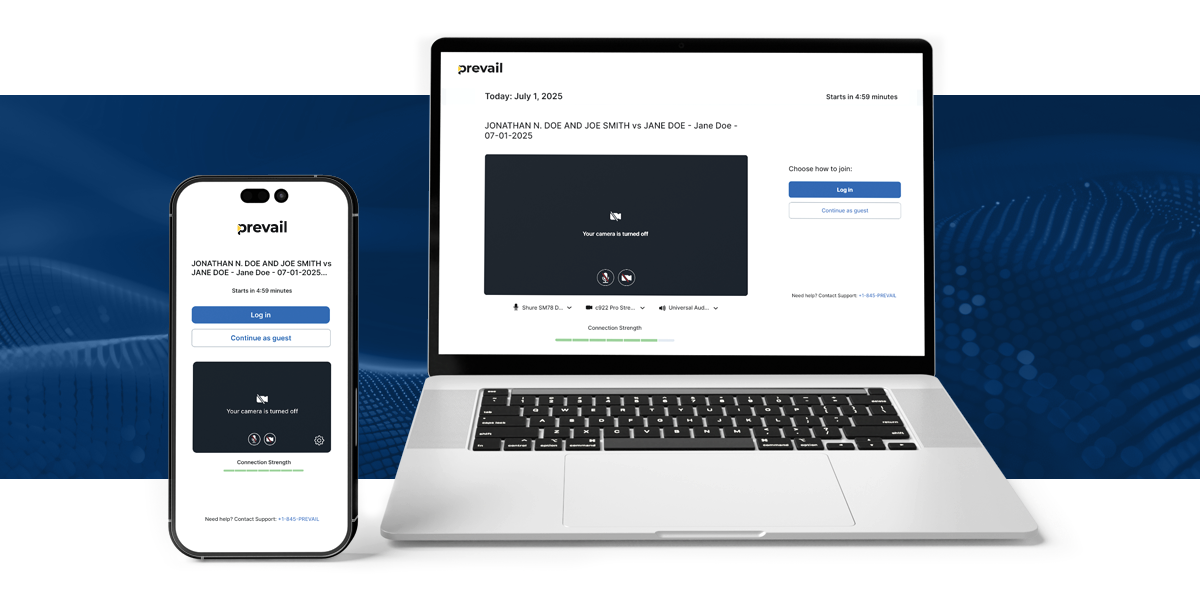
Accessing a Prevail Session should be effortless, regardless of where you are or what device you're using. This past quarter, we completely redesigned the session joining experience, taking user feedback into account to make it simpler to join remote proceedings from anywhere.
The improved preflight process makes it more simple to select audio and video input devices, adjust settings to match your environment, and assess your connection strength before getting started. Whether you're joining from your office desktop or your phone during travel, you'll have better control over your setup and enhanced support for Zoom Sessions.
Word-for-Word AI Transcription
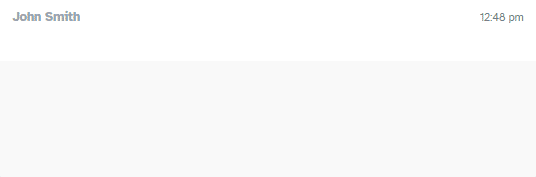
Prevail’s AI-generated instant transcription has always been a hallmark of the platform, but we recently made it even better. During a live session, the AI Speech Capture panel now populates almost instantly, updating with each spoken word. This enhancement delivers significantly better performance with crosstalk and multiple speakers, ensuring complex exchanges are captured accurately.
While our instant transcription is highly accurate, the AI continues working in the background to refine the overall accuracy of your rough transcript during session breaks and pauses, ensuring the rough transcript is as precise as possible. The result? An AI-generated transcript that's available alongside your session, providing immediate reference material for follow-up questions and real-time case strategy adjustments.
Protect Sensitive Files
Last quarter, we made significant optimizations to Prevail’s file management system, enabling greater control over sensitive files during sessions. Due to user requests, exhibits and other files can now be presented to session participants without formally introducing them to the record.
When you display exhibits using this new Present Only feature, all participants can see the document during the live session, but the file is not added to the Session Briefcase. Think of it as taking a document from your personal briefcase, showing everyone your copy, and then securely putting it back—the document serves its purpose without being accessible for download by witnesses or opposing counsel in Session Review.
This level of control ensures sensitive files remain viewable only at your discretion, adding a crucial layer of protection for confidential case materials. Get more details about this exhibit presentation feature on our Help site.
Manage Files Efficiently
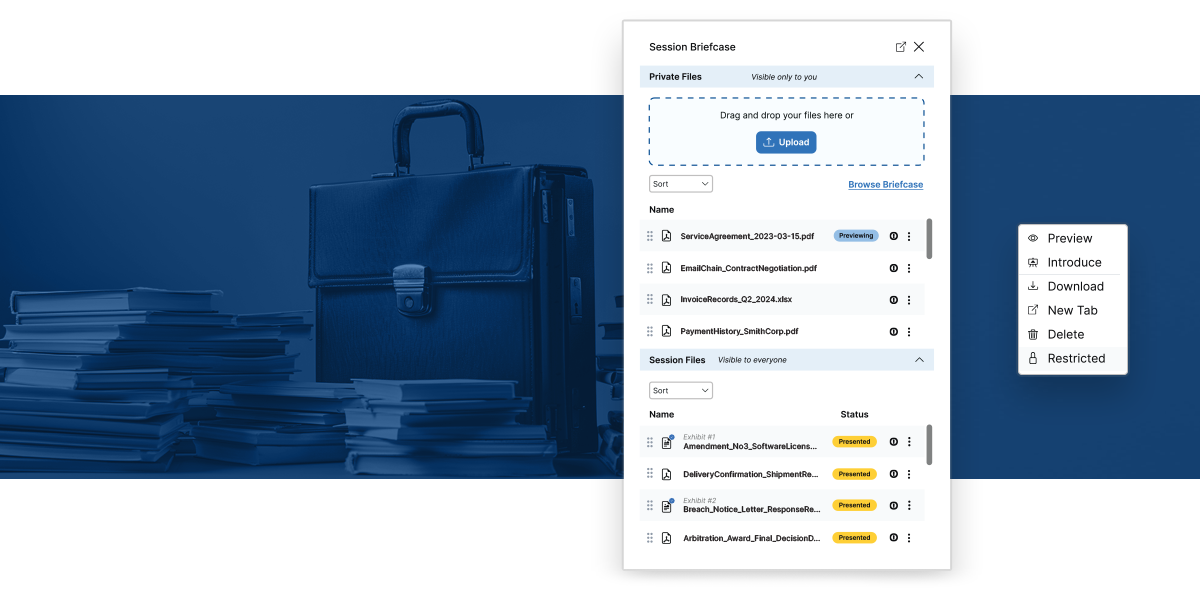
File organization shouldn't become a distraction during critical depositions. With this in mind, we've optimized the user interface of Prevail’s In-Session Briefcase to make file management more intuitive and efficient, whether you're preparing before a session or adapting during testimony.
The updated interface provides better support for long file names, ensuring you can quickly identify the right document without truncation issues. Rearranging exhibits in the Briefcase panel is now more responsive as well, allowing you to reorganize materials on the fly as deposition strategy evolves.
These changes help you stay organized and focused on your questioning, not on navigating your exhibit library—learn more about Session Briefcase management on our Help site.
Download All Session Files with One Click
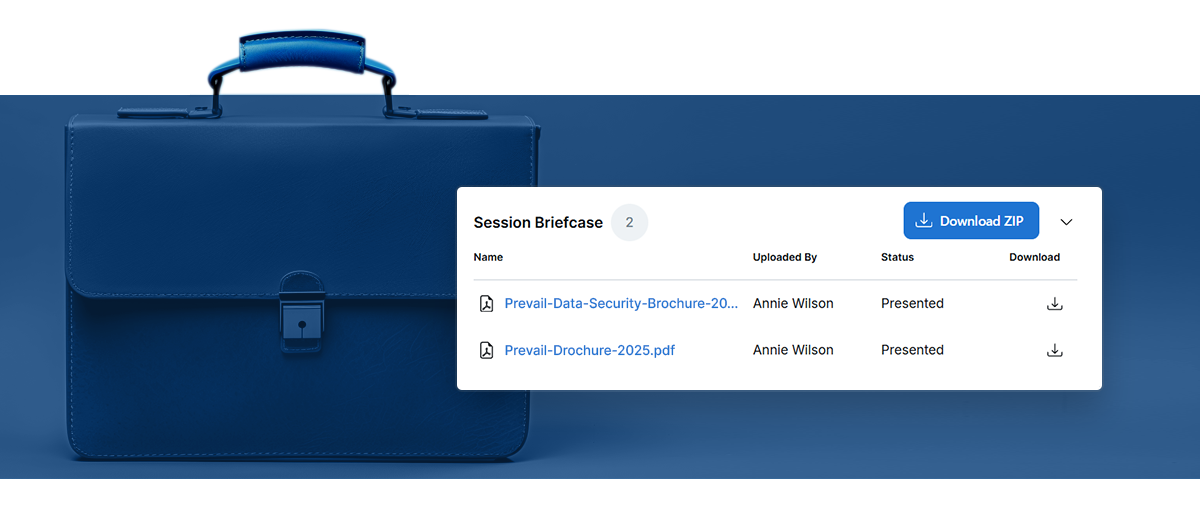
Post-session file collection should be simple and comprehensive, whether you need a single document or all of them at once. Another user-requested feature, our new bulk download button eliminates the need to individually save each exhibit document shared during a session.
In Session Review, simply click the "Download ZIP" button in the Briefcase module. A compressed file containing all session materials will be generated and saved to your Downloads folder; you'll also receive an email confirmation when your download is ready.
This streamlined approach saves time and ensures you have a complete, organized record of all session materials for case preparation and filing—get the step-by-step on our Help site.
Coming Soon: Briefcase Tabs
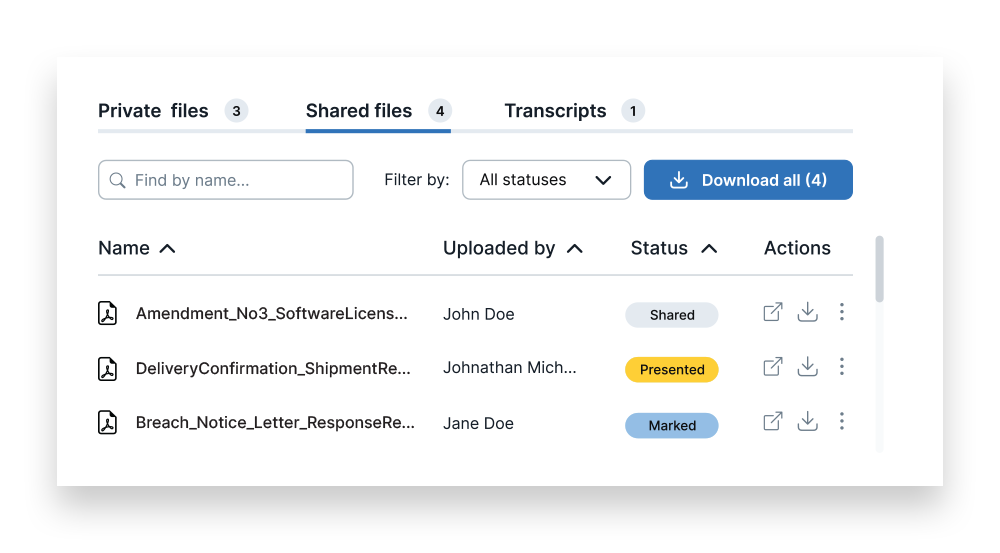
In the near future, tabs will provide even better organization capabilities for your Session Review Briefcase, automatically sorting files that have been shared, private files, and additional session files like transcripts.
Looking Ahead: Scheduling Optimizations, Transcript Download
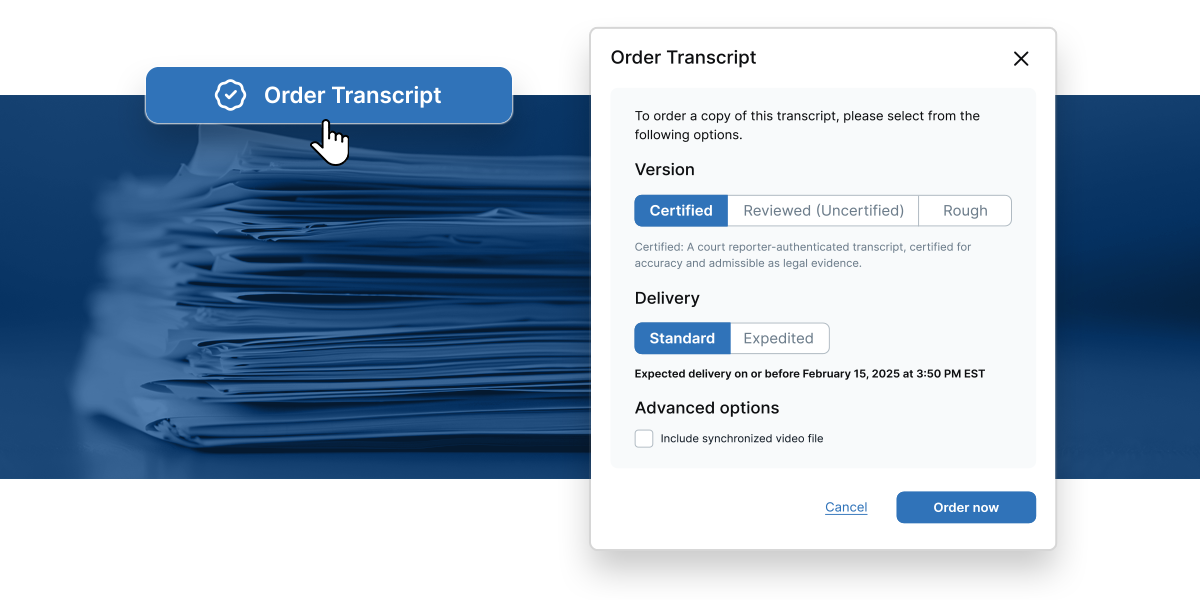
At Prevail, we're continuously working on features that matter to your practice. Coming soon, you'll see scheduling form optimizations that streamline new session requests. We’re also adding the functionality to order and download transcripts directly from Session Review—making the entire process from scheduling to final documentation more efficient.
Prevail’s Ongoing Commitment to Improvement
These latest platform enhancements reflect our commitment to making legal technology more intuitive, secure, and responsive to real-world practice demands. Whether you need device flexibility, real-time transcription accuracy, or sophisticated file protection, Prevail continues evolving to support your most important work.
Experience these improvements firsthand by logging into Prevail today—you’ll see how these optimizations can streamline your next deposition and strengthen your case preparation process.