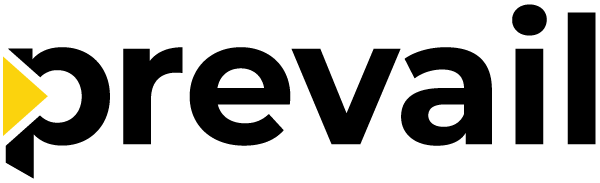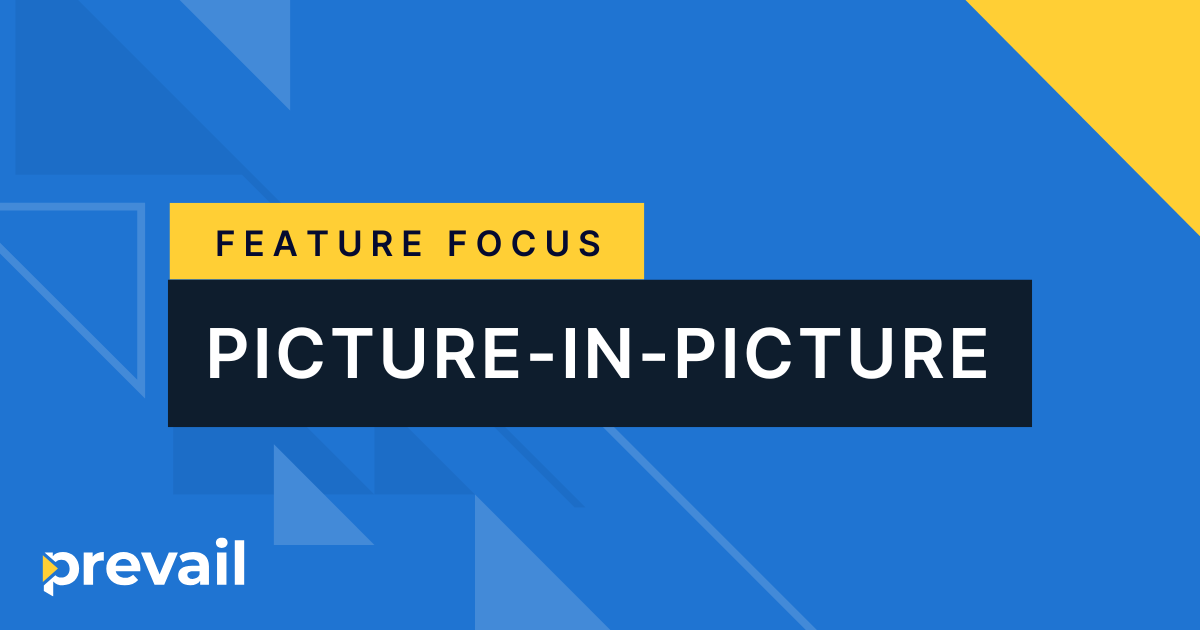8 Common Remote Deposition Mistakes—And How to Prevent Them

Remote depositions have become an essential tool for legal professionals, offering flexibility and efficiency in a world where in-person proceedings aren’t always feasible. But while the technology has made significant strides, even seasoned attorneys may find themselves navigating a maze of potential pitfalls. A poor connection, a mishandled exhibit, or a preventable technical hiccup can derail a deposition, costing valuable time and potentially jeopardizing a case.
Careful preparation for a remote legal proceeding is crucial. Ensuring that every detail is accounted for, from technology to participant readiness, can make the difference between a smooth, effective deposition and one fraught with interruptions and frustration. This guide is designed to help legal teams sidestep the most common mistakes, offering practical solutions and insights to elevate the quality of virtual proceedings. Whether you’re a remote deposition veteran or new to the process, there’s always room to refine your approach. Let’s dive in.
Mistake #1: Poor Internet Connection Setup
Few things can derail a remote deposition faster than an unstable internet connection. A lagging video feed or garbled audio can disrupt the flow of questioning, muddle key testimony, and even require rescheduling. For something as critical as a deposition, relying on a patchy connection simply isn’t an option. Legal professionals should aim for a minimum upload and download speed of 10 Mbps to ensure a smooth experience, but testing your setup well before the deposition is equally important.
Backup plans are your safety net. A hardwired connection is always more reliable than Wi-Fi, so prioritize plugging in whenever possible. For added security, keep a mobile hotspot ready in case your primary connection falters. Simple steps like these can save hours of headaches and keep your deposition on track. After all, the most poignant questions can’t cut through a frozen screen or dropped call.
Mistake #2: Inadequate Audio Equipment
Clear audio is the backbone of successful remote depositions and is essential for accurate transcription. Without it, even the most critical testimonies can be lost in a sea of echoes, feedback, or distracting background noise. Yet, inadequate audio equipment remains a surprisingly common issue. Built-in laptop microphones, for example, often pick up everything from keyboard clicks to the hum of an air conditioner, muddying the clarity of speech.
Investing in a quality external microphone can make a world of difference. Proper microphone placement—about six to twelve inches from your mouth—helps minimize distortion while capturing your voice clearly. Headphones can prevent audio feedback, creating a more focused listening environment. Before the deposition begins, take time to test the setup thoroughly. Listen for any distortions or inconsistencies and make adjustments as needed.
Mistake #3: Improper Exhibit Management
Exhibit management in remote depositions can feel like juggling on a tightrope. One wrong move—an incompatible file format, a mislabeled document, or a last-minute scramble to share exhibits—and the whole proceeding can come to a screeching halt. These hiccups waste time and can undermine your professionalism in the eyes of clients and opposing counsel.
Pre-marking exhibits ensures that everyone knows what to expect and when. It’s a simple step that eliminates confusion during the deposition. Confirm that your files are in universally compatible formats like PDF to avoid frustrating “file not supported” messages. Use clear, descriptive file names to keep documents organized for all parties.
Choosing the right platform for exhibit sharing is equally critical. Robust, secure solutions like Prevail streamline the process, allowing you to organize, share, and manage documents seamlessly before or during the deposition. A platform designed for legal proceedings will also have special considerations for exhibit management. For example, the Prevail platform adds hyperlinks to relevant exhibits in the transcript any time one is introduced or mentioned.
Mistake #4: Insufficient Lighting and Camera Setup
If you've attended virtual meetings, you're probably familiar with common video quality issues, from low-resolution video to harsh backlighting that makes participants difficult to see. When preparing for a remote deposition, evaluate your space beforehand. Check for adequate lighting, minimal background distractions, and camera quality. Consider whether your computer's built-in camera is sufficient or if you need an external one, and ensure your surroundings appear professional.
Guide your client through these considerations ahead of the deposition, as well. Just as you wouldn't allow your client to appear in court in disheveled clothing, they shouldn't enter a remote deposition with poor video quality. A quick technical run-through with participants the day before the depo can catch these visual mishaps before they become courtroom distractions.
Mistake #5: Failing to Prepare Participants
Participant preparation is one of the most overlooked aspects of a successful remote deposition. Attorneys may focus on their own readiness while assuming that clients, witnesses, or other participants will instinctively adapt to the virtual environment. This assumption can lead to avoidable disruptions. Imagine a witness struggling to unmute themselves, a client trying to join from an inappropriate device or location, or a participant unfamiliar with the deposition platform. These moments waste time and can also rattle participants, potentially affecting their confidence and performance. Even the most tech-savvy individuals can falter under the pressure of a formal legal proceeding without proper orientation.
The solution? Comprehensive preparation well before the deposition begins. Schedule a pre-deposition tech check to ensure everyone is comfortable with your chosen platform’s features, such as joining the session, muting, and sharing exhibits. Walk clients and witnesses through the process and offer tips for maintaining professionalism on-screen. A brief training session can help participants feel at ease, minimizing nerves and avoiding on-the-spot technical mishaps. Taking these proactive steps sets the stage for a seamless and efficient proceeding where everyone is focused on the case—not the technology.
Mistake #6: Security Protocol Violations
When handling sensitive legal matters, even a minor security misstep can have major consequences. Unauthorized recordings, accidental screen shares, and unsecured connections are just a few ways confidentiality can be compromised during remote depositions. Imagine the fallout if privileged information were inadvertently exposed to unintended parties. These lapses aren’t just embarrassing. They can jeopardize your case, damage your reputation, and even lead to ethical violations.
The good news is that preventing these issues doesn’t require a cybersecurity degree—just a commitment to using the right tools and following best practices. Opt for a deposition platform with robust, built-in security features, like end-to-end encryption and controlled access settings. Platforms like Prevail also offer safeguards against unauthorized recordings and ensure that screen sharing is tightly managed. Familiarize yourself with these tools and enable features like secure waiting rooms to keep proceedings private. By leveraging secure legal tech, you can protect sensitive information and keep all participants focused on the deposition.
Mistake #7: Not Having Tech Support Ready
Technical glitches have an uncanny way of showing up at the worst possible moment. A witness’s microphone stops working mid-testimony, the video feed goes black, or someone can’t connect to the platform. These moments can disrupt the flow of a deposition and leave everyone scrambling for a solution. Without immediate support, a minor hiccup can quickly snowball into a significant delay or, worse, an incomplete record.
Be proactive about having tech support on standby. Whether it’s the platform’s dedicated support team or your in-house IT specialist, make sure help is just a phone call or click away. Know the emergency contact options for your deposition platform, and test them ahead of time if possible. A quick response can mean the difference between a seamless recovery and a prolonged disruption.
Mistake #8: Lack of Communication Protocols
Without clear communication protocols, a remote deposition can quickly descend into chaos. Participants may talk over one another, creating a muddled record and frustrating other participants. Notifications from email or messaging apps can interrupt the flow, and the chat feature—intended for quick clarifications—can become a distraction when misused for side conversations.
Establish communication guidelines before the deposition begins. Specify who will speak and when using visual cues or a moderator to maintain order. Ask all participants to silence notifications and avoid multitasking during the session. Clarify appropriate chat feature uses, such as addressing technical issues or sharing exhibits. Setting expectations upfront allows you to foster a smoother, more focused deposition for you, your client, and everyone involved.
Mastering the Virtual Deposition
The success of a remote deposition hinges on meticulous preparation and attention to detail. Create a comprehensive pre-deposition checklist that covers everything from technical requirements to participant readiness. Before the proceeding, verify your internet connection, test all equipment, prepare exhibits, and ensure everyone understands their role. During the deposition, maintain clear communication protocols and have technical support ready for immediate assistance. Afterward, review recordings, document any technical issues encountered, and refine your process for future proceedings.
As remote depositions evolve, staying current with best practices and emerging technologies is increasingly vital. By avoiding these common mistakes and implementing robust procedures, you can ensure your virtual proceedings are as effective and professional as traditional in-person depositions.