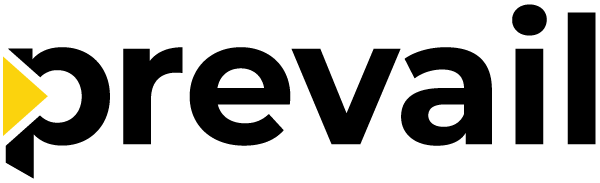What does Prevail do?
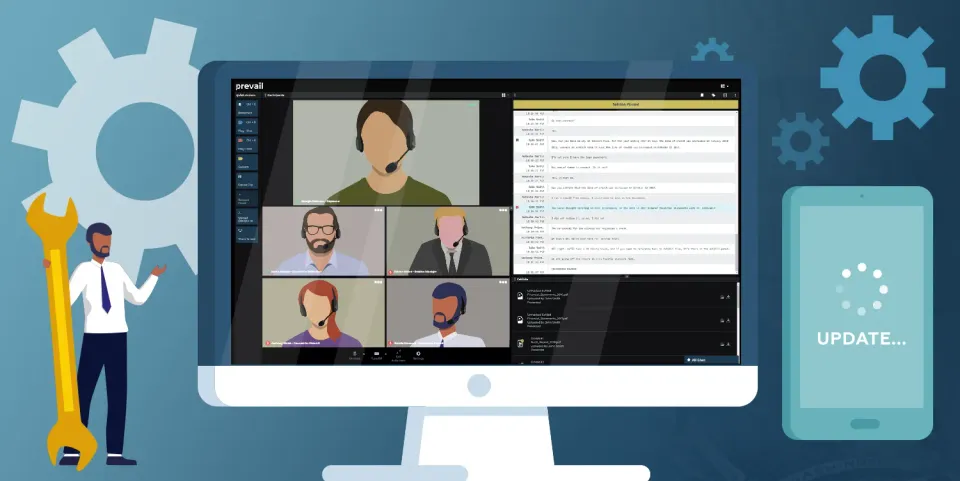
Perhaps you’ve heard about Prevail and how our AI-powered software is modernizing the legal space, but maybe you’ve been wondering exactly how we can help you.
Our goal is to make Prevail everything you’ve been looking for in a testimony management platform, starting with the ability to conduct depositions and other legal proceedings remotely. Our videoconferencing application is familiar, secure, and tailored to the needs of legal professionals.
Prevail Remote Sessions
Our Remote Sessions application includes:
Live AI transcript: During a session, Prevail's AI-powered speech-to-text software produces a running rough transcript synchronized to audio and video. Quickly reference what's been said without waiting for a stenographer to provide a draft.
High-quality video: Each remote session includes a high-quality video of the witness that is automatically synced with a transcript. You can review the video immediately following your session with no need to wait on deliverables from a videographer or tech.
Exhibit sharing: Prevail makes it very easy to organize and present your documents using an exhibit viewer built right into the platform. Once a file is presented, it can be annotated, marked, and entered into the record.
Familiar controls: Our browser-based Remote Sessions application is designed to be user-friendly and intuitive, which makes it easy to navigate and understand. If you’ve used other video conferencing software in the past, you’ll already recognize the basic features.
Prevail is far more than just a video conferencing platform—it’s also a testimony management suite that puts the power of video in your hands at a fraction of traditional costs.
Specialized Tools
During and after a session, you’ll have access to tools that let you add bookmarks, notes, and flags to a transcript, and even create video clips.
Search capabilities: Search through a single session transcript or all of your past sessions for keywords and phrases. You can even search the live AI-generated transcript during a session.
Bookmarks: Create a bookmark for any line of testimony so that you can easily find it again later, even after the transcript has been corrected. Bookmarks can be labeled with a short note as well.
Flags: Place color-coded flags on individual lines of the transcript to denote various types of issues.
Clips: Portions of the video testimony that you’d like to highlight as evidence can be quickly and easily clipped for later reference, even downloaded.
Getting set up on Prevail is easy, and our staff is happy to help. With their assistance, you can check your connectivity and equipment with a quick 15-minute test session.
Other Useful Features
Easy scheduling: Scheduling can be done quickly and easily from your Prevail dashboard. We can also accommodate scheduling by phone or email.
Witness links: Don’t have the witness’s email address? We’ll provide a simple link specifically for the witness to use.
Waiting room: If you’re unsure of who will be attending a session and would like to provide a direct link, our waiting room feature allows participants to quickly sign in without an existing account. They can then be admitted by a Session Manager, ensuring the session stays secure.
Book a free demo today to learn more about everything Prevail has to offer!
What does Prevail do? See for yourself!